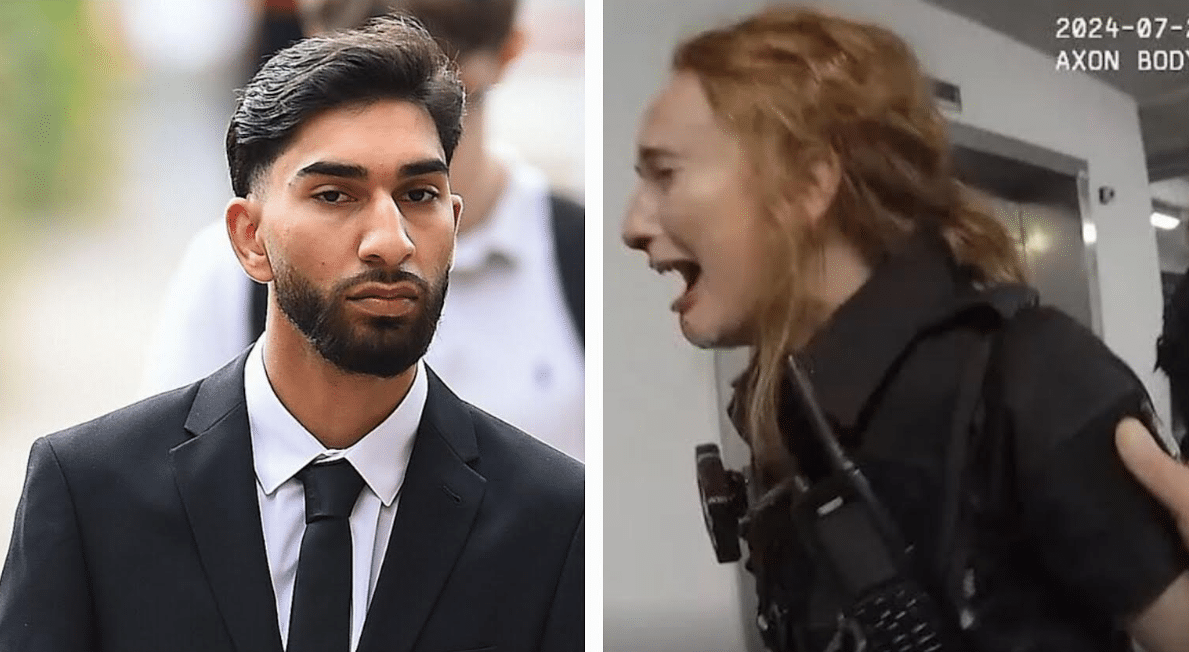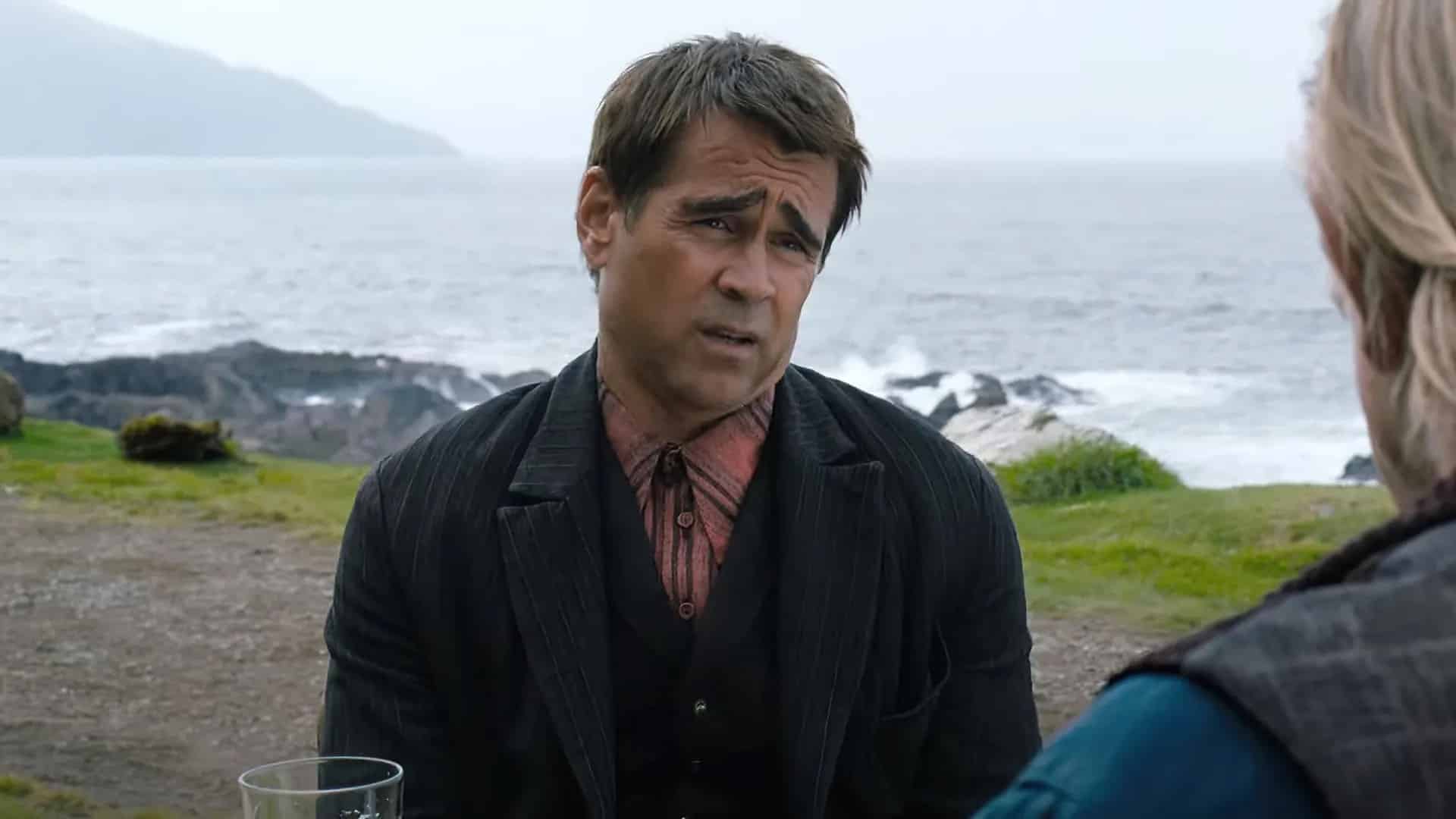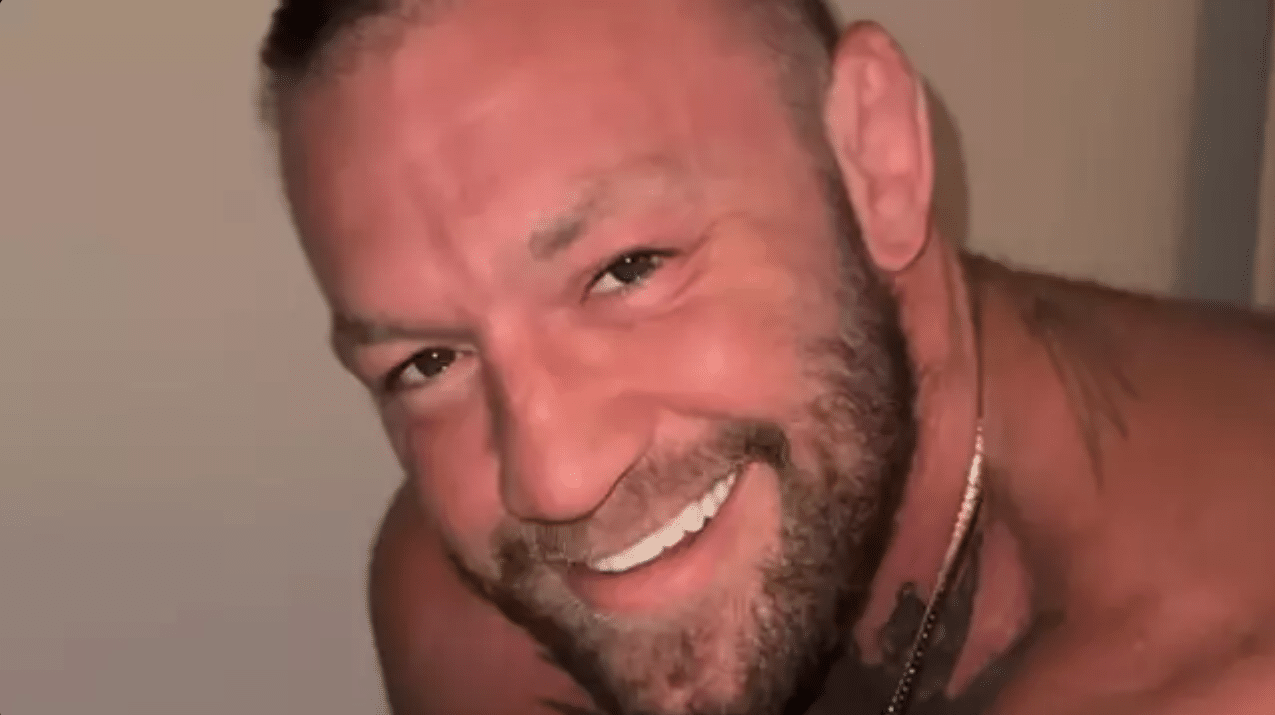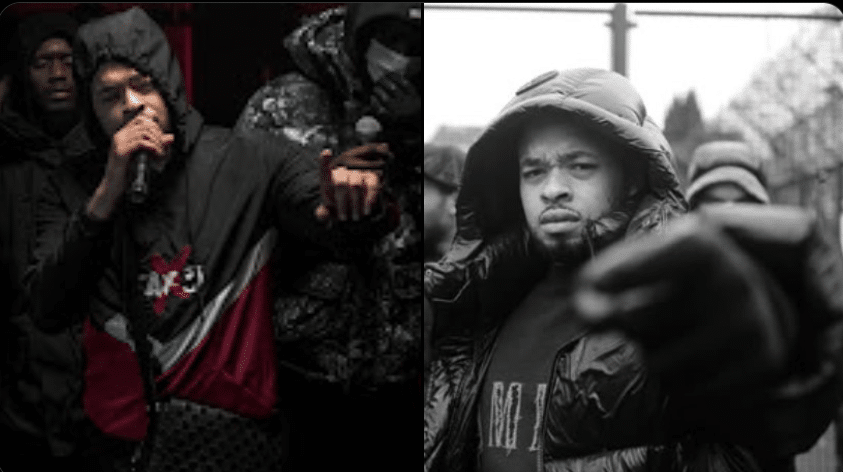It is understandable that we press the panic button the moment we realize we are locked out of our smartphones. It could be for any reason such as forgetting the PIN code or buying a used phone wherein the device is stuck at Activation Lock. If your iPhone is stuck on iCloud Activation Lock, worry not. Help is here, and this article will guide you with clear and logical steps how to unlock iOS screen easily with the perfect tool that everyone can use, regardless of skill level, and regardless of which operating system they have. The perfect iphone unlock software is here!
Part 1: iCloud Activation Lock – A Security Feature
Part 2: How To Remove iCloud Activation Lock with Dr.Fone – Screen Unlock (iOS) Part 3: How To Prevent iCloud Activation Lock?
Final Words
Part 1: iCloud Activation Lock – A Security Feature
You might be wondering what is iCloud Activation Lock that is wasting your time making you look for activation lock removal tools on the internet. iCloud Activation Lock is a security feature under Find My, that binds your iCloud account and your iOS device together. This way, unless you specifically remove your iCloud account from the device, nobody else can sign in to your device. That presents a deterrence to thieves, and this feature is responsible for preventing theft of Apple devices to a large extent. So much, that Apple started building this feature into Macs as well.
This brings us to the next part, how to use an iCloud remover for iCloud Activation Lock removal and which is the best iPhone unlock software to unlock iOS screen.
Part 2: How To Remove iCloud Activation Lock with Dr.Fone – Screen Unlock (iOS)
Beyond doubt, the internet agrees that Dr.Fone is the ultimate smartphone companion tool that users can get for their smartphones. This is not a ‘jack of all and master of none’ situation. This is a rare tool that is master of all and jack of none. There is so much you can do with Dr.Fone, it might just be easier to figure out what it doesn’t do, which is not much!
2.1 : What Is Wondershare Dr.Fone?
Smartphones today do everything from making calls to sending messages to taking photos, videos. That’s considered the most basic. There are all sorts of apps that contain precious data, such as voice notes, or chats and messages from various other apps.
Then, there are other sundry requirements such as fixing issues with the phone as and when they occur. This could be something like overheating, random boot loops, white screen of death, black screen of death, miscellaneous software issues that prevent you from using your smartphone reliably.
There are other miscellaneous requirements such as the need to erase your device storage when selling your phone, and everyday tasks such as taking and restoring backups. In other cases, specialized tools such as the ability to bypass Google FRP or unlock iOS screen or bypass iCloud Activation Lock when needed.
With such a large spectrum of requirements, users might typically need several software applications to do each job. Not anymore!
Dr.Fone is your one-stop tool to manage everything smartphone-related. From one single app, you can do all that is listed above, and much more!
Let’s come back to how to unlock iOS screen with Dr.Fone. For this, Dr.Fone – Screen Unlock (iOS) will be used.
2.2 : Steps
Step 1: Launch Dr.Fone – Screen Unlock (iOS).
Get Dr.Fone for your computer from the Wondershare website. Start the Screen Unlock (iOS) module by going to Toolbox > Screen Unlock or clicking the Screen Unlock banner on the home screen.
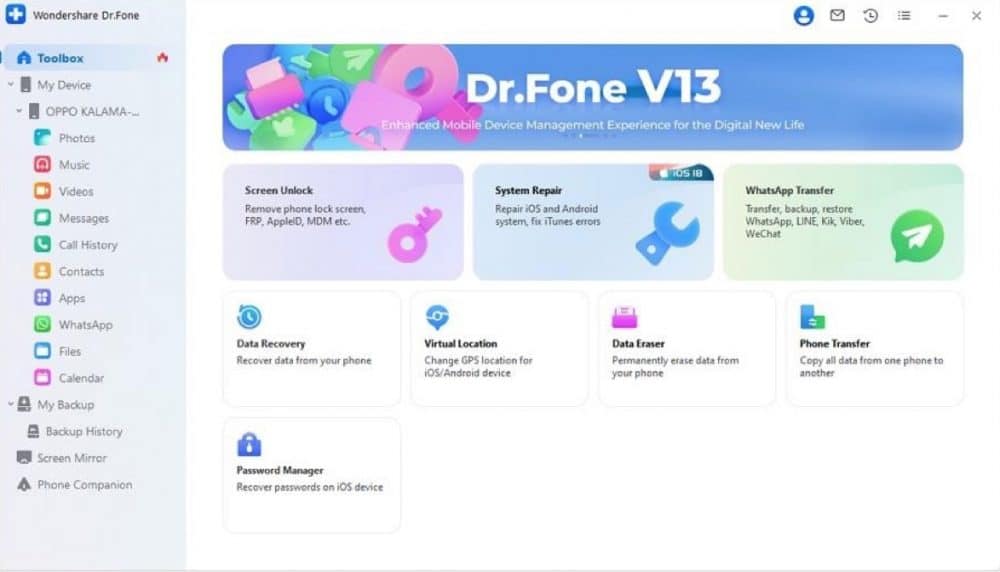
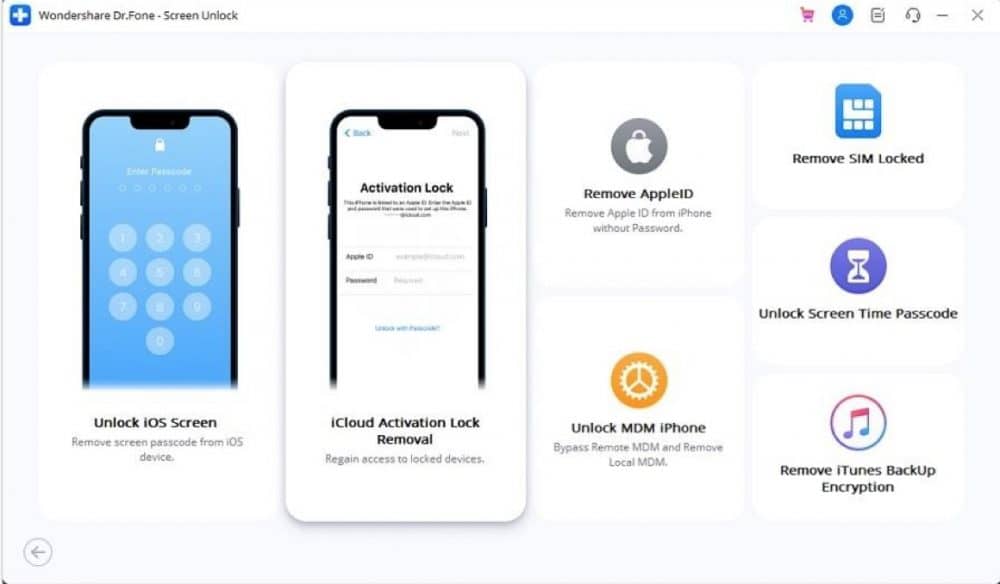
Then, click Start.
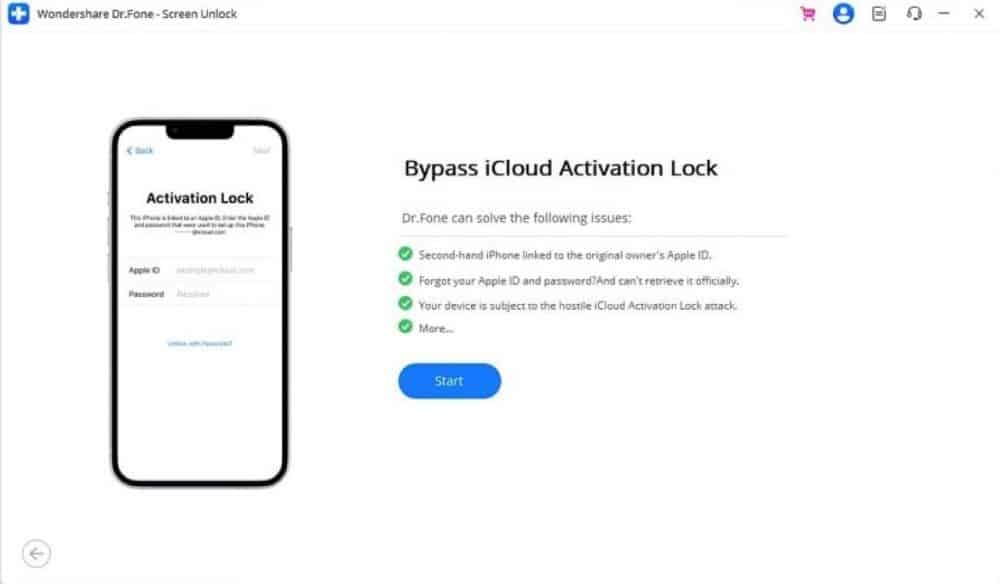
Step 2: Connect your phone to the computer.
Use a data cable to connect your phone to your computer. Dr.Fone detects the details of your device and displays them so.
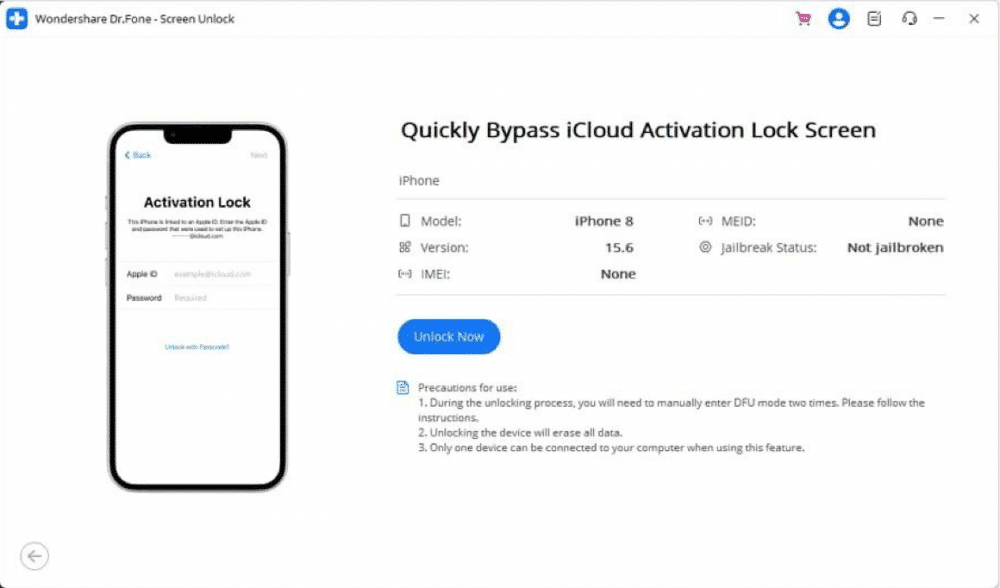
Step 3: Click Done to close Dr.Fone – Screen Unlock (iOS) and start using your device!
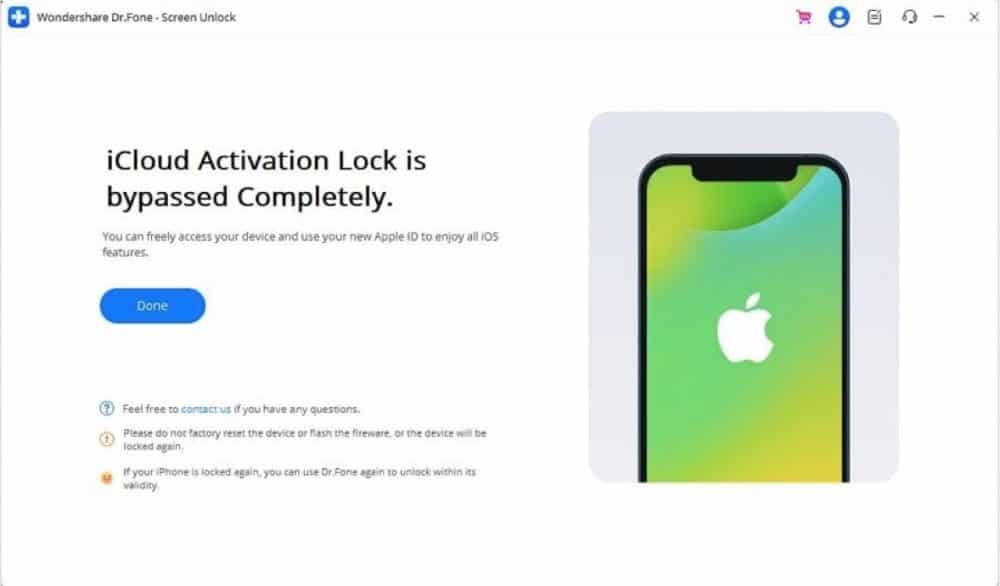
Part 3: How To Prevent iCloud Activation Lock?
Dr.Fone is your trusty sidekick in times of need, but why even get into a situation where you need to worry and spend time unlocking your iPhone Activation Lock? These two tips ensure that you are never going to be stuck at the dreaded iCloud Activation Lock screen!
Tip 1: For Buying Used iPhones
It is so tempting to see a lucrative deal for a used iPhone online and hit the Buy button. But that is asking for trouble. Because there is every chance that the seller forgets signing out of their iCloud account, and you are going to be stuck with Activation Lock on your device. Then, you will have to use Dr.Fone – Screen Unlock (iOS) to unlock iOS screen and use the device again. This can be prevented simply by meeting the seller in person and checking the device yourself. If you can set it up with your credentials, there is no Activation Lock. You pay and leave, hassle-free!
Tip 2: When Restoring iOS Firmware On Your iPhone
Maybe you are excited to try the latest beta, maybe you are facing some trouble that necessitates reinstalling iOS firmware. Before you do that, simply sign out of your iCloud account from the device. You can do this by going to Settings > Your Profile > Sign Out. That’s it; your device will be delinked and when you reinstall the firmware, you will not see the dreaded iCloud Activation Lock.
Final Words
It happens to the best of us; we randomly forget the PIN to our phone, or we are faced with a locked screen for no real fault of ours. For example, when buying a used device where the seller did not properly delink the device from their account. However, did you get stuck with a locked device, all you need is Wondershare Dr.Fone – Screen Unlock (iOS) to save the day and get you back on track in minutes! Download Dr.Fone today if you want to unlock iOS screen reliably and safely. It is the most trusted and recognized app on the internet and is loved by reviewers and users alike!