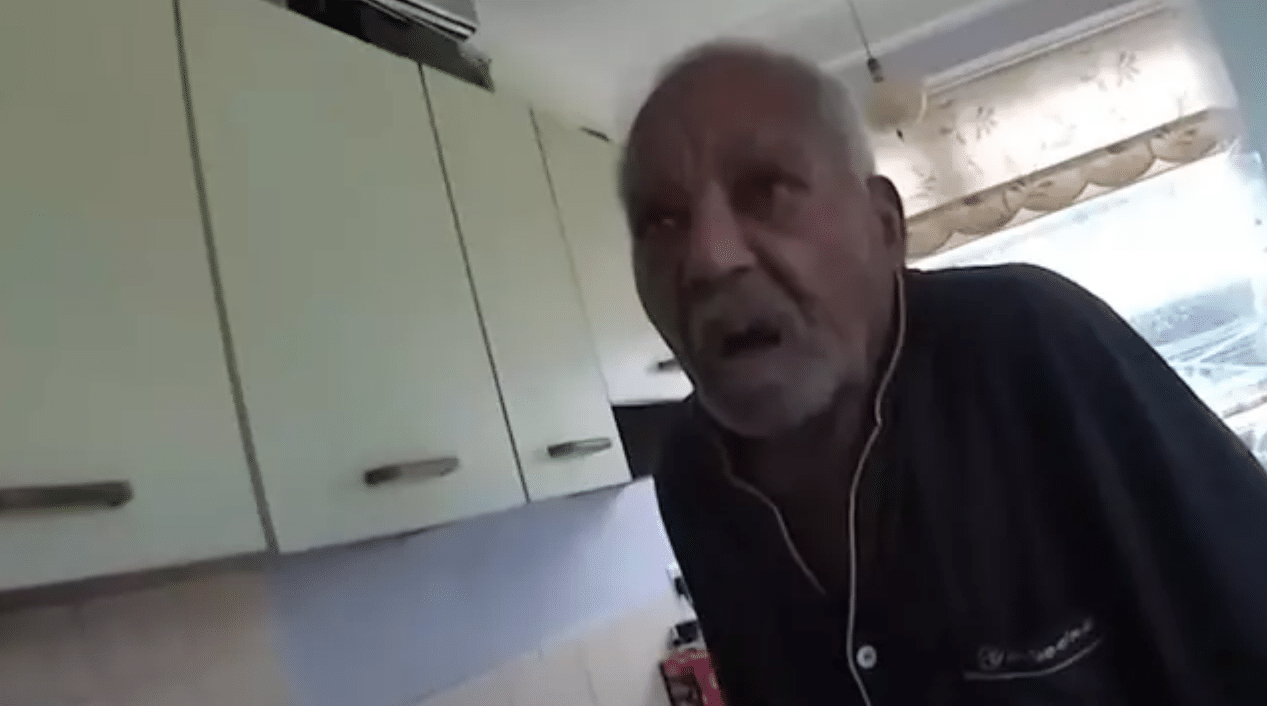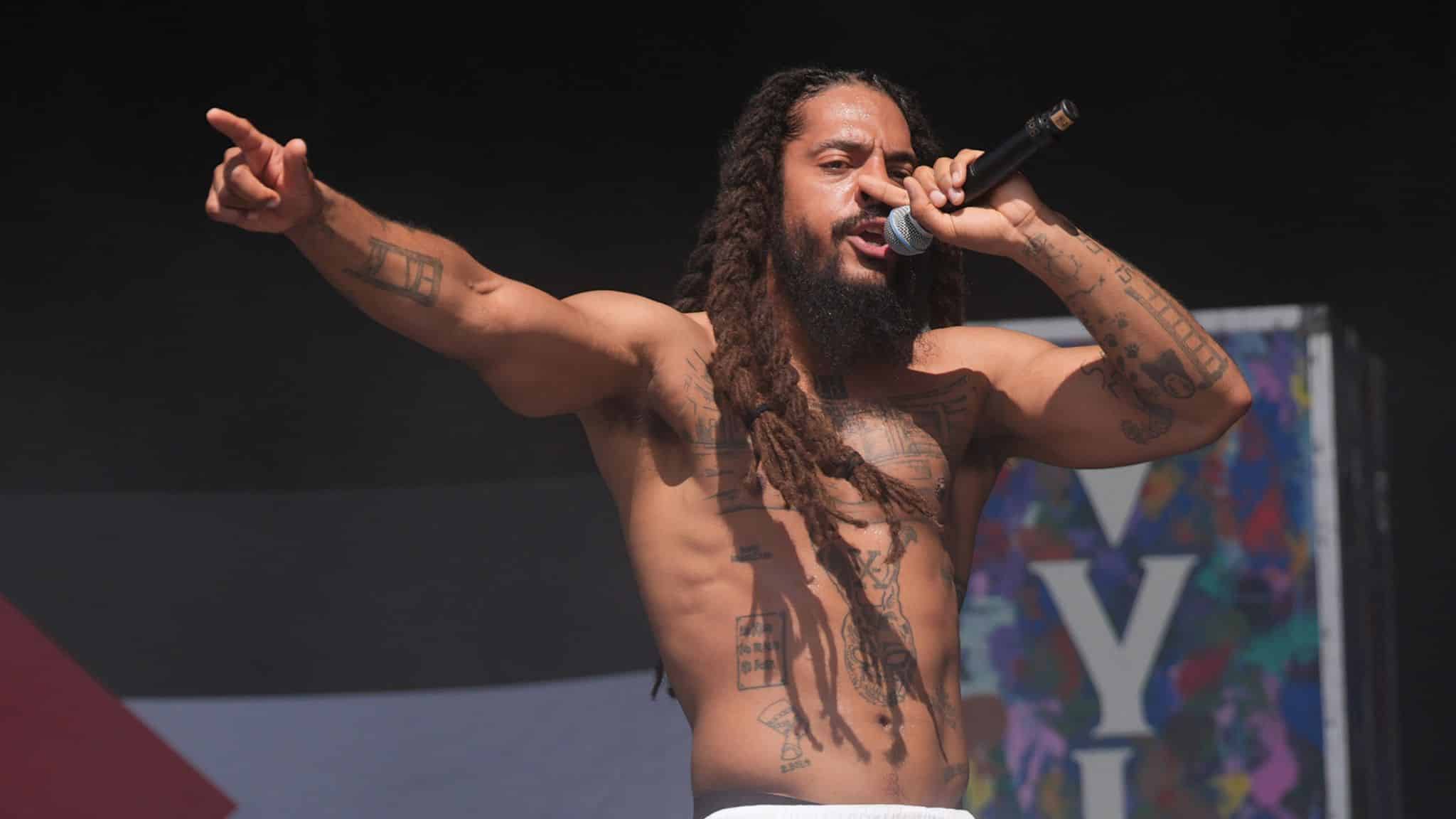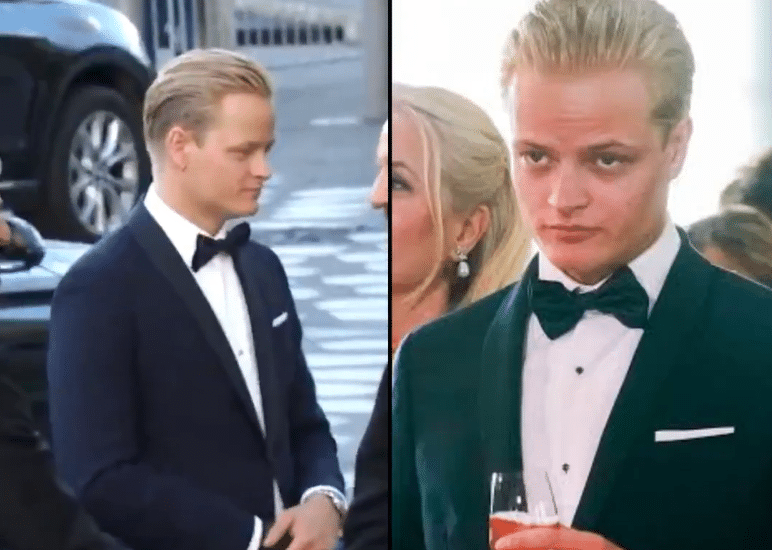Many website owners and managers underestimate the importance of analytics tools and their ability to offer tremendous amounts of information about how a website is being used. Any reputable Google Analytics alternative can offer a wealth of data about website visitors, including where they are coming from, what pages they are visiting, how long they are spending on the site, and what actions they are taking.
Featured Image VIA
All of this information can be extremely valuable in helping website owners and managers to improve their website’s performance. For example, if a website is seeing a lot of traffic from a certain country, it may be worth investigating why that is the case and determine how to better appeal to that demographic. Alternatively, if a website is seeing a lot of visitors abandoning it after visiting a certain page, it may be worth looking into why that is happening and see if there is a way to fix the issue.
By tracking the data that analytics tools provide, website owners and managers can make better informed decisions about how to improve their website. This, in turn, can lead to more website visitors, more leads, and more sales.
Analytics Data
The data can be broken down in a number of ways, including by page, by country, by browser, by operating system, and more. However, understanding your website’s analytics is not simply a matter of knowing how to use the information a tool gathers. It is also important to know how to correctly read that information.
For example, if you run a website that sells products, and you notice that your conversion rate is decreasing, you might look at your analytics to see which pages have the lowest conversion rates. From there, you can determine which pages need to be redesigned or which offers need to be made more attractive to buyers.
However, you cannot simply look at the conversion rate for a single page. You also need to look at the conversion rate for the entire website. If you only look at the conversion rate for a single page, you might erroneously conclude that the page is performing poorly, when in fact the page is performing well when compared to the rest of the website.
Analytics Metrics

In order to get a complete understanding of how your website is performing, you need to look at a variety of different metrics and combine them in order to get the most accurate picture possible. For example, if you are looking at website traffic, you might want to look at the number of unique visitors, the number of pages viewed, and the average amount of time spent on the website.
- Traffic is the number of people who visit your website in a certain period of time.
- Bounce rate which is the percentage of people who only visit one page on your website before leaving.
- Pageviews are the number of pages that are viewed on your website in a certain period of time.
- Average Time on Site is the average amount of time that a visitor spends on your website.
- Unique Visitors are the number of different people who visit your website in a certain period of time.
- Sessions are the number of times that a visitor visits your website in a certain period of time.
By looking at these three metrics together, you can get a better understanding of how well your website is performing. If the number of unique visitors is low and the number of pages viewed is high, it might mean that your website is not attracting a very large audience. On the other hand, if the number of pages viewed is low and the average amount of time spent on the website is high, it might mean that your website is not providing enough information to keep visitors engaged.
In order to get the most out of your website’s analytics, it is important to understand how to read the data properly and to know which metrics to combine in order to get the most accurate picture possible.