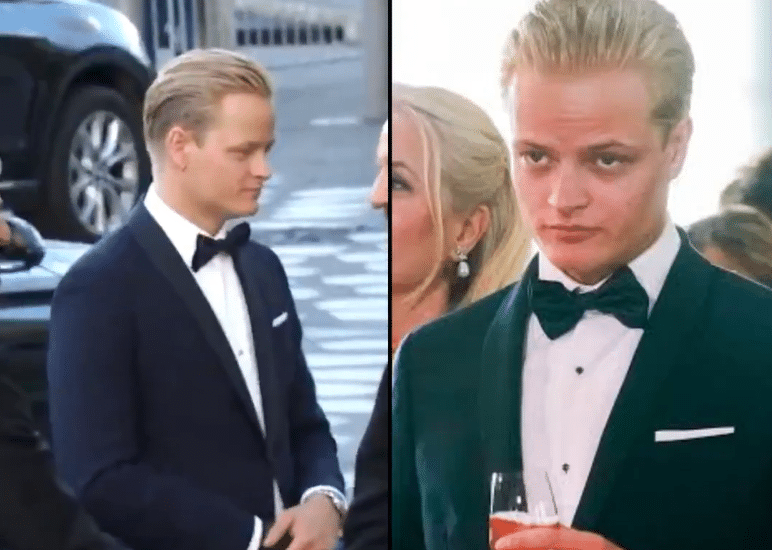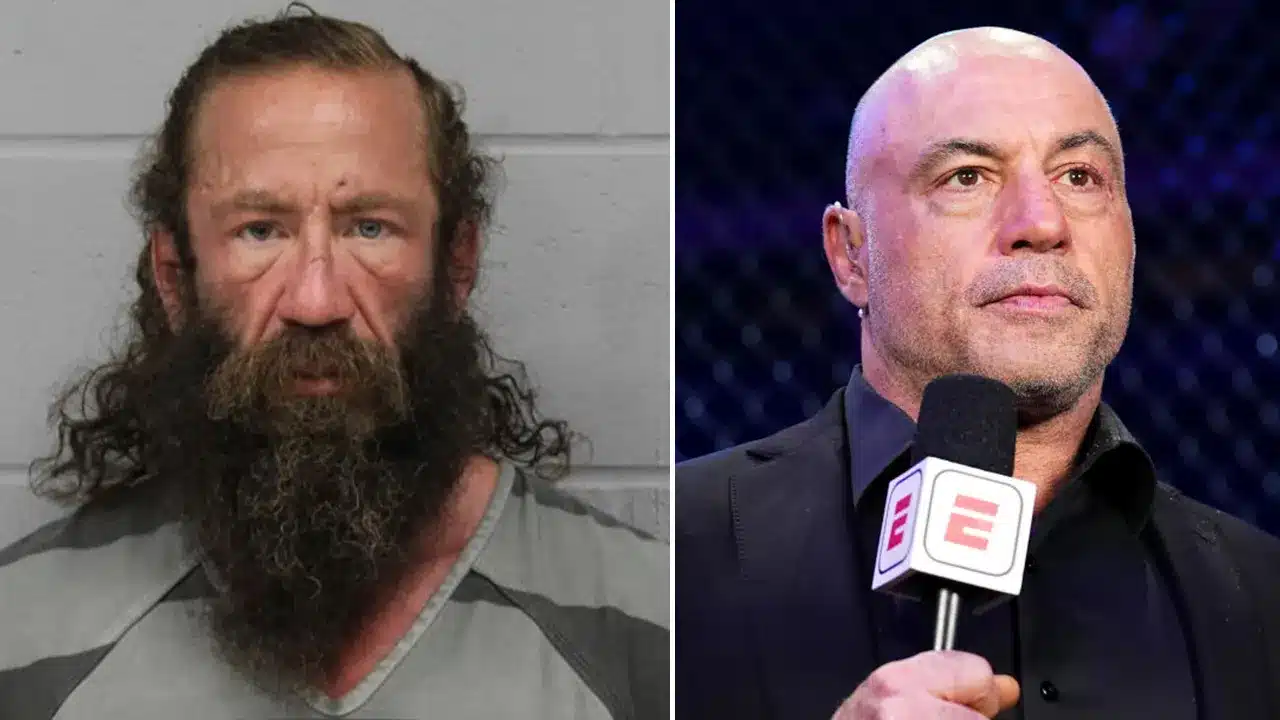CapCut is a free web video editor that allows users to create and customize videos easily. Developed by Bytedance, the same company behind popular Apps like TikTok and Vigo Video, CapCut provides a user-friendly interface and a wide range of editing features to enhance your video content. While it initially gained popularity as a mobile application, CapCut has now expanded its reach to include a web-based version, offering even more convenience and accessibility to users.
Whether you’re a content creator, vlogger, or simply looking to edit personal videos, CapCut web offers a range of tools to enhance your footage. CapCut also supports multiple video formats, ensuring compatibility with various devices and platforms. CapCut web seamlessly integrates with social media platforms, enabling users to export with their audience directly. With its extensive editing features and user-friendly interface, CapCut web has become a go-to tool for video editing enthusiasts looking for a convenient online solution.
What Does CapCut As A Video Editing Tool Offers?
CapCut online video editor offers many powerful features to enhance and customize your videos. With CapCut’s intuitive interface and a wide range of editing tools, the following features empower users to unleash their creativity and produce visually appealing and engaging videos. Here are the main features that make CapCut a versatile tool for editing your footage:
- Speech To Text
CapCut includes a Speech to Text feature allowing you to transcribe spoken words in your videos into text captions automatically. This feature is handy for creating subtitles or closed captions, making your videos more accessible to a broader audience. It saves you time and effort by eliminating the need to manually type out the captions, ensuring accurate and synchronized text representation.
- Background Removal
With CapCut’s Background Removal feature, you can quickly eliminate or replace the background of your video clips. This feature uses advanced algorithms to identify the foreground subject and remove or replace the background intelligently. The Background Removal feature provides a seamless and hassle-free way to achieve professional-looking results.
- Resize Video
CapCut allows you to resize your videos to fit different aspect ratios or platforms. Whether you need to optimize your video for social media platforms like Instagram, TikTok, or YouTube or adjust the dimensions for a specific project, the Resize Video feature makes it easy. You can effortlessly change the video’s aspect ratio, crop out unwanted areas, or resize it to specific dimensions while preserving the video quality.
- Text to Speech
CapCut offers a Text to Speech feature that converts written text into spoken audio. This feature lets you add voiceovers or narration to your videos without a separate recording. You can customize the speech by choosing different voices, adjusting the speed, and even applying effects to match the tone or mood of your video. Text-to-speech adds a professional touch to your videos and expands your options for storytelling.
What Are The Essential Resources Of The CapCut Video Editing Tool?
CapCut online video editor provides rich resources to enhance your video editing experience. These resources include many effects, filters, music, sound effects, and text overlay options. Let’s explore each of these resources in detail:

- Effects And Filters
CapCut offers a wide array of effects and filters to transform the look and feel of your videos. From vibrant color enhancements to vintage film effects, you can experiment with various visual styles to match the tone and mood of your video content. Whether you want to add a cinematic touch, create a retro vibe, or apply artistic distortions, CapCut’s effects and filters give you the tools to make your videos visually captivating.
- Music And Sound Effects
Adding a fitting soundtrack to your videos can significantly enhance the overall impact. CapCut provides a diverse library of royalty-free music and sound effects. You can browse different genres, moods, and instruments to find the perfect soundtrack for your video. Additionally, you can precisely synchronize the music or sound effects with specific scenes or moments to create a more immersive viewing experience.
- Text Overlay And Text Templates:
CapCut allows you to overlay text on your videos, making conveying messages, providing context, or adding creative titles easier. You can choose from various text styles, fonts, sizes, and colors to customize your text overlay. CapCut also offers a range of pre-designed text templates, allowing you to quickly add professional-looking titles, lower thirds, or captions to your videos. These templates save you time and effort while ensuring a visually appealing and consistent design throughout your video.
What Are The Different Uses Of CapCut?
CapCut online video editor caters to various needs, making it suitable for personal use, business use, education, and more. Let’s explore how CapCut can be beneficial for different purposes:

- For Personal Use
CapCut is an excellent tool for individuals who want to enhance their videos. Whether creating travel vlogs, documenting family moments, or capturing special occasions, CapCut provides a range of features and resources to elevate your videos. You can add effects, filters, and music to create a visually stunning and engaging final product. CapCut’s intuitive interface and user-friendly tools make it accessible to users of all skill levels. It allows you to transform your raw footage into polished videos that can be shared with friends and family or on social media platforms.
- For Business Use
CapCut offers valuable features for businesses and content creators looking to produce professional videos. It provides the tools to create promotional videos, product demos, tutorials, and more. With CapCut, you can add text overlays and templates to highlight critical information, incorporate branding elements, and create a cohesive visual identity. The effects, filters, and music options allow you to create captivating content that resonates with your target audience. CapCut’s versatility and integration with social media platforms enable businesses to produce high-quality videos for marketing campaigns, brand storytelling, and engaging their audience.
- For Education
CapCut can be utilized in educational settings, enabling teachers and students to create compelling videos for presentations, projects, or online courses. Teachers can use CapCut to edit and enhance instructional videos, add subtitles or captions for accessibility, and engage students with visually appealing content. Students can utilize CapCut to showcase their creativity, develop multimedia projects, or collaborate on video assignments. CapCut’s speech-to-text and text-to-speech features can also assist in language learning or accessibility accommodations.
What Are The Main Features Of The CapCut Video Editing Tool?
CapCut online video editor offers a range of essential features that allow users to edit and customize their videos efficiently. Let’s explore the main features of CapCut in detail:
- Video Cropper
CapCut’s Video Cropper feature lets users crop their videos into any desired aspect ratio, along with the feature of video background remover. Whether you need to optimize your video for a specific platform or want to remove unwanted areas from the frame, the Video Cropper provides precise control over the dimensions of your video. You can effortlessly adjust the crop area, ensuring that your video fits perfectly within the desired aspect ratio without compromising the quality of the content. This feature is handy for social media platforms like Instagram, TikTok, or YouTube, where different aspect ratios are required.
- Video Trimmer
The Video Trimmer feature in CapCut allows users to trim out unwanted parts from their videos quickly. With a simple and intuitive interface, you can quickly select and remove segments of the video that are unnecessary or need to be edited out. This feature is convenient when you want to remove intros, outros, or other sections that don’t contribute to the overall content. The Video Trimmer saves you time and effort by enabling precise and efficient editing, ensuring that your final video focuses on the most relevant and engaging parts.
- Video Merger
CapCut’s Video Merger feature allows combining multiple files into a cohesive video. Whether you want to merge multiple clips into a seamless sequence or merge different footage from various sources, the Video Merger streamlines the process. This feature is beneficial when creating montages, compilations, or any video project that combines multiple videos. CapCut’s Video Merger ensures a smooth transition between the merged clips, maintaining your video’s overall flow and narrative.
Conclusion
In conclusion, the CapCut online video editor is a versatile and user-friendly tool that empowers users to quickly edit and enhance their videos. Its main features, including video cropping, trimming, and merging, provide the tools for precise editing and seamless video composition. The Video Cropper feature allows users to adjust the aspect ratio of their videos, ensuring compatibility with different platforms and removing unwanted areas from the frame. With the Video Trimmer, users can easily remove unnecessary parts from their videos, streamlining the content and focusing on the most relevant segments.
The Video Merger feature enables combining multiple video files, creating a cohesive narrative, or compiling various clips into a single video. Beyond these main features, CapCut offers a wealth of additional resources such as effects, filters, transitions, text overlays, music, and sound effects. These tools further enhance the creative possibilities and allow users to customize their videos according to their vision.